Track the state of the tasks in your projects with a simple workflow
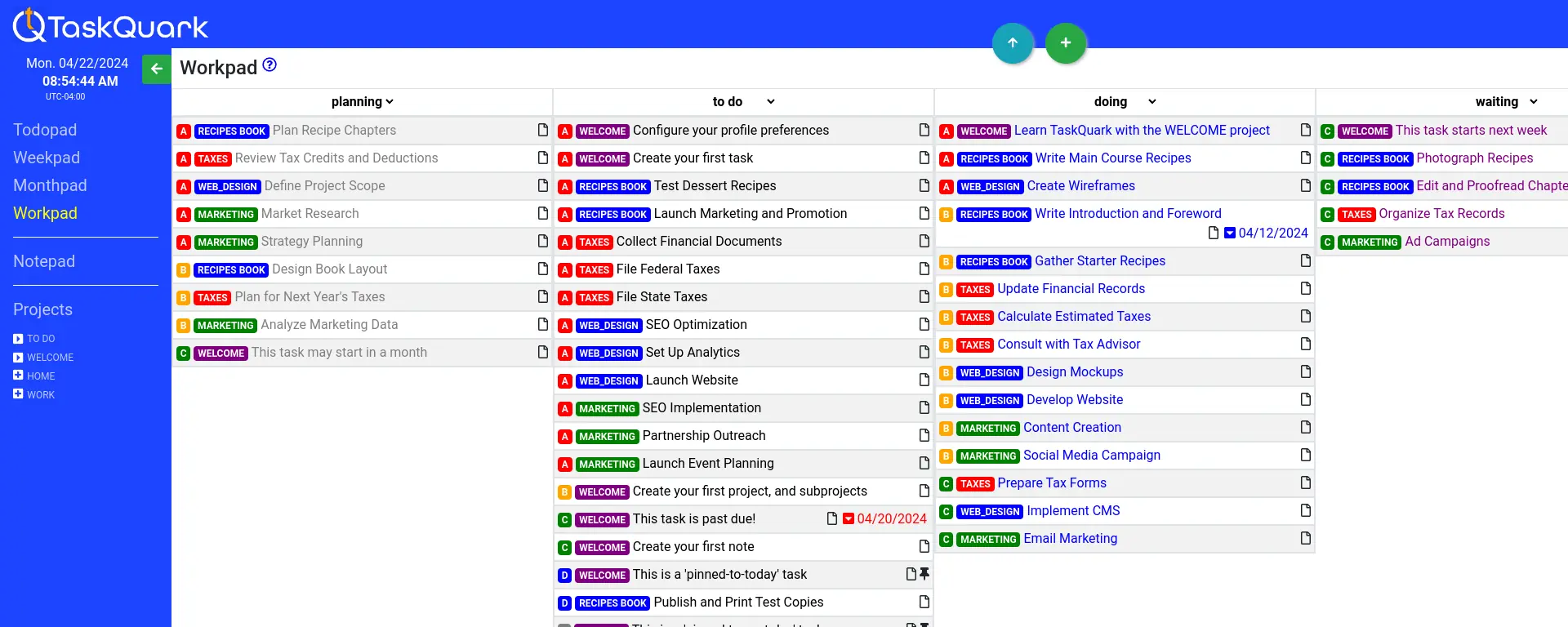
Select the project to focus on to get a Kanban-like board with a simple workflow.
Drag and drop from one state column to another, as many times as needed.
Set due dates or target dates for each task. Assigna priorities in the project.
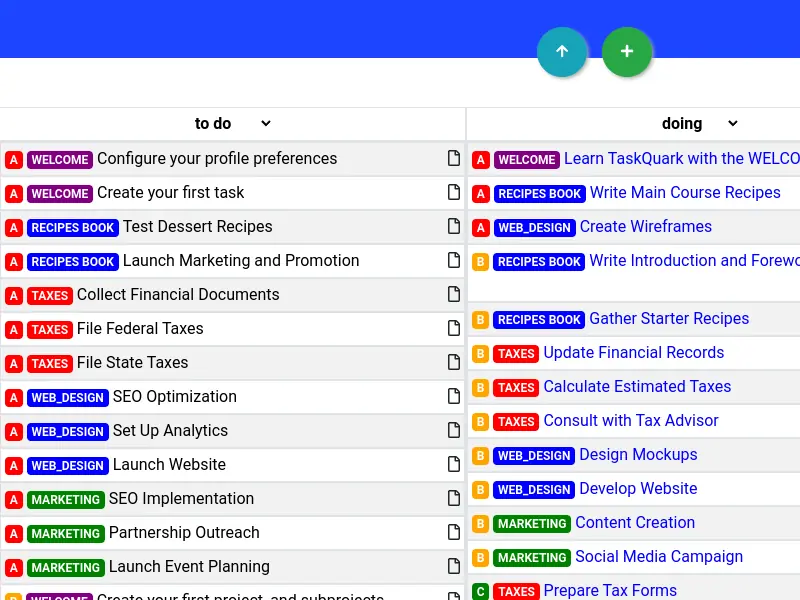
Track the tasks in a project or group of projects along a simple workflow, in a column board,
The tasks can be in several states in a basic, unrestricted workflow
The basic workflow has no restrictions in the changes you can make in a task.
The tasks in a state, ordered by priority, unless the task is due today!
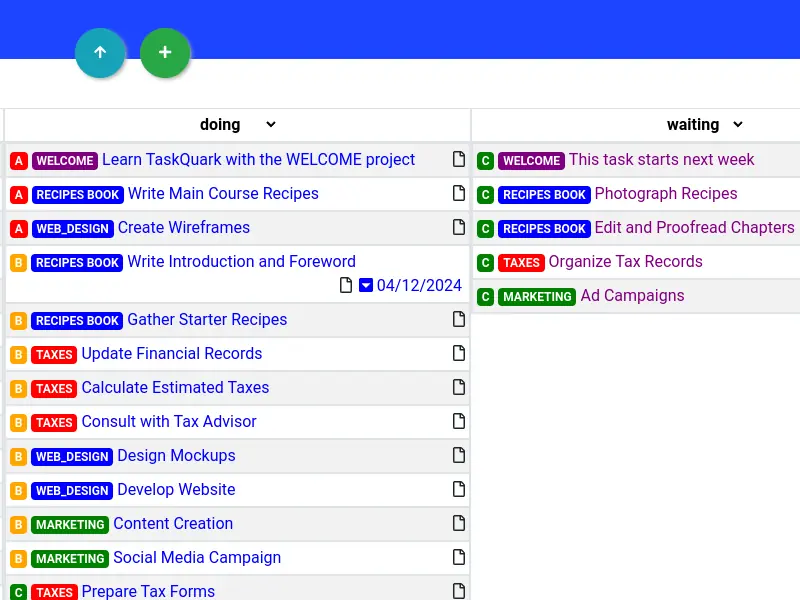
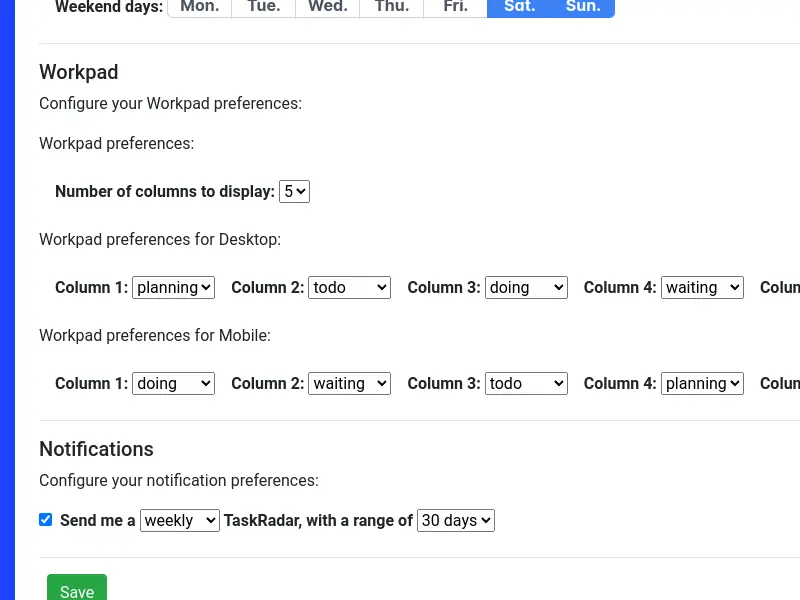
Change the preferences to customize the Workpad board as desired.
Change the order of the columns that best suite your needs.
Change the order of the columns that best suite your needs. Reorder the columns for mobile devices.
Try your first project…