Receive a daily update on your schedule and to-do list. Organize your work, allocate time for upcoming tasks, and track pending items you’re waiting on.
Work on your planned tasks for the day or for the rest of the week. Manage multiple projects across various roles without losing sight of your goals.
Track your activity and generate PDF reports. Review the completed work and update tomorrow’s plan. Record detailed notes on lessons learned.
Choose to combine all your work and personal calendars and to-do lists as you need, or keep them always apart. Avoid calendar surprises by having a full view of all your work-life roles.
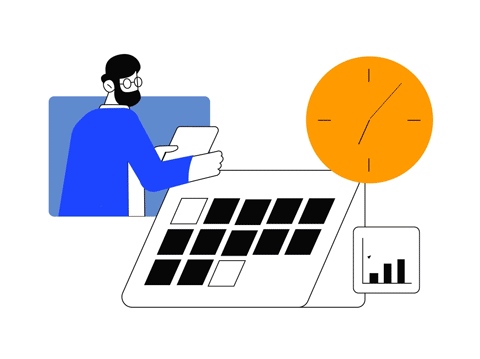
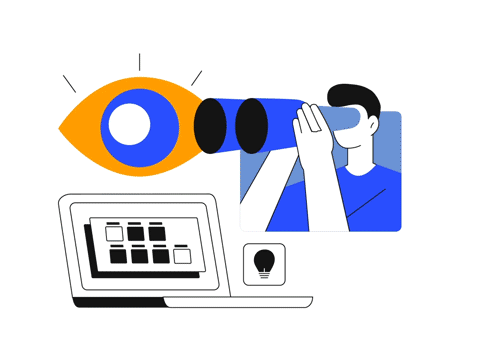
When unexpected issues arise while you are focused on a project, quickly zoom out to see your entire workload, make a decision, and focus in again on the current project.
Your data remains private, while your shared information with customers and colleagues stays within their external tools. Benefit from a layer of additional, confidential information on top of your applications.
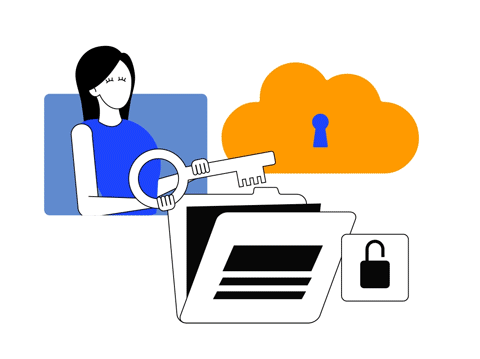
Command your daily workflow, regardless of the professional or personal projects involved. Watch the projects for just a certain role, or for all of them.
Organize your tasks in multiple projects using daily, weekly or monthly taskpads. Use different time scales, either for short or long term planning.
Keep save your professional and personal data in secure servers. Prevent your private information from being scanned for ads or sold to others.
Have your daily Agenda prepared for you, along your To-Do list. Take a glance at the work to focus on, on just one project or all of them. Keep an eye on the tasks you are waiting for and the overdue ones, using the Todopad.
Try it starting with some simple project…